In this day and age, the role that a company’s logo plays in the overall branding and communication is extremely important. Hence, the design of the logo needs to be attention-grabbing, precise and accurate.
If you are looking to design a logo yourself, it can be quite challenging to find the right tools and software that deliver exactly what you expect. Enters DesignEvo. Let’s talk about my experience using this online software.
What is DesignEvo?
DesignEvo is an online logo maker that distinguishes itself from similar software in the market by providing a great deal of designing freedom. It can be a useful tool for entrepreneurs to create a professional logo without necessarily having a graphic design experience.
Main Features of DesignEvo
DesignEvo has a variety of useful features that make it simple to use and provide ample customization possibilities.
- Logo Templates
With over 10,000 templates to choose from, DesignEvo can provide a strong foundation to begin your logo design. - Colors & Fonts
In addition to the basic color palette, DesignEvo lets you add gradients to your design. They also have over 100 fonts that can further be customized by adding borders, shadows, etc. - Icons & Backgrounds
Choose from millions of free illustrations and shapes to spruce up your logo. Moreover, you can have solid or gradient colored background for your logo variants along with the transparent background. - Cloud storage & logo downloads
DesignEvo lets you store your design on cloud and revisit it to edit as many times as you like. When ready, you are free to download your logo in high resolution jpg, png and even vector files.
To make your designing experience as smooth as possible, DesignEvo provides ample of tips and tutorials under their ‘Support’ section. Even though their user interface is self-explanatory, one look at their tutorials will resolve any enquiries you may have about designing your logo.
How does it work?
Designing & customizing a logo on DesignEvo is as simple as it can get! You can start from scratch or begin working by choosing one of the templates across different categories like ‘Business & Finance’, ‘Food & Drink’, etc.
Once you click on ‘Start from Scratch’ or select the desired template, you will be taken to the actual editing window. Here you can work with hundreds of icons & illustrations, fonts, shapes and backgrounds. Moreover, you can easily customize the color, transparency and lots more of each element you use. DesignEvo lets you easily add layers into your design as well.
Unlike the other logo designing software available, DesignEvo lets you customize your design in great detail. So much so, that you will be able to design a professional logo that will fit your requirements.
How much does it cost?
DesignEvo’s free version is good enough for you to try out the software before you purchase it. While you will be able to use all its design functions, the size of the downloaded final product will only be 300px by 300px.
For only $24.99, you can buy their ‘Business Plan’ that lets you download your design in high resolution and edit it as many times as you like.
However, you will not have the complete ownership of your design until you buy their ‘Plus Plan’ priced at $49.99. With this, you will also be able to download your designs as vector files.
Pros
- Simple user interface
- Over 10,000 logo templates
- Illustrations & Shapes
- Gradient color options
- Detailed Customization
- Cloud storage
- Design tutorials
Cons
- In the free version, you can download your logo design only in a significantly small size, i.e., 300px by 300px which is kind of okay.
My Verdict
Creating a logo for your brand is a tedious task. Most software out there are either too difficult to work with or do not provide enough designing freedom. DesignEvo is perfect for anyone who wants to design a unique logo without fussing over a super complicated software.
Here’s a tip – give yourself a boost while designing by choosing one of their templates and begin customizing it until you are happy with it. Starting from scratch, especially for a non-designer, can be a bit overwhelming.
Conclusively, I cannot stress enough how amazing DesignEvo is for anyone who’d like to design a professional logo without prior designing experience. In all honesty, I haven’t seen a better logo maker with such a simplistic UI. Try designing a free logo with DesignEvo and you’ll know what I’m talking about!

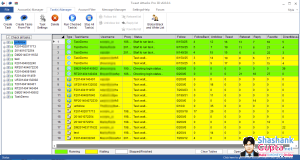






Leave a Reply