In last part we had a look at the Process of Niche selection. It is the first step in making your own blog, and I hope now you are ready with the niche in which you want to create your blog.
Today we will be looking at factors that will influence your Domain and Hosting choices. Domain name once chosen is forever. It is the address of your blog, and more often than not also the name of your blog. So domain selection is as crucial as naming of your child! 🙂 Maybe not as serious but close second. For most full time bloggers their blog is their baby, so choosing its name is a difficult task.
We will also be looking at Hosting decision, which you will need to take if you opt to work with a paid domain name. Because hosting influences your blog's performance so it’s important to make an informed choice when choosing a host. Although hosting can be changed anytime, it's better to start off on the right foot.
What you will Learn:
- Factors that influence choice of your Domain
- Steps to come up with the perfect Domain name for your blog
- Domain Privacy – What is it & How to implement it for your Domain
- Hosting – How to choose the Right host
- Conclusion
So let’s delve into this section right away.
STEP 2 : Domain & Hosting Decision
Domain as I have mentioned before is the address of your blog. Domain name has tremendous impact on all aspects of the blog, from branding to ranking it impacts everything. Due to this it is important that domain selection is done with care and sufficient deliberation. Changing of domain name is not possible; all you can do is migrate your blog to a whole new domain name. This migration is a tedious task fraught with risk of data loss and more. Hence it's important to select the right domain at the outset itself.
Let’s look at the different factors you will need to take into account when choosing your domain name. And how these factors will influence your domain choose.
A: Domain Selection –
Decide your audience source and your blog's purpose; these two factors will help you decide your domain name.
Audience Source can be from 2 broad areas:
- Search Engines: – If you are looking to get most of your audience from search engines in form of 1 time visitor, go in for keyword rich domain. Google will like your domain name, and readers will be able to identify your domain's purpose easily on the search results. For such traffic VegRecepiesofIndia.com will work better than SanjeevKapoor.com. Both websites feature Indian cooking recipes)
- Repeat Visitors:- If you are looking to get repeat visitors, then Search engines are of limited help for you. Such visitors might come in from varied sources like forums, other blogs, websites and much more. Repeat visitors need something memorable to remember and come back to. Here you can experiment with your name, with something wacky, funny or simple different. In this case SanjeevKapoor.com will work better than VegRecepiesofIndia.com
Blog Purpose can again be broadly of two types
- Micro Niche site with limited life:- If you are looking to create a blog on something that's trending right now, but might be obsolete in sometime then go in for keyword rich domain. Here you are not looking for branding factor. All you want is quick rankings on Google and easy recognition for readers about the blog's contents. Here SukanyaSamriddhiAccount.in will work better than ChildrensInvestementPlans.com. Both websites feature article on Sukanya Samriddhi Scheme a recently launched government saving plan specifically aimed at girl child.
- Niche Site with long haul life:- If you are looking to start out with a micro niche but later on expand further into the broader niche, you are in for long haul. In this case you need something memorable; something that people will connect with and come back to again and again. Here a keyword rich domain might limit your blog's future expansion. In this case ChildrensInvestementPlans.com will work better than SukanyaSamriddhiAccount.in
Based on these two factors you should be able to formulate a clear decision on whether to go in with a keyword rich domain or a brandable domain. You could also opt for a combination of keyword with something memorable to gain some SEO advantage and some branding advantage both. NicheHacks.com by Stuart Walker is a succesful example of this combination. It contains a keyword ‘Niche' and the addition of word ‘Hacks' makes it brandable and memorable. Also it's short and easy to spell.
Here's a few steps to come up with your perfect domain name:
- Find keywords that define your niche – Brainstorm, check competitors blogs and see what words/phrases jump out. List these down
- List down some commonly used words that go with every keyword like – expert, pro, smart, best, top etc; also add your own name if you wish to, to this list. Join the two list, and you will have some good keyword rich yet brandable domain name ideas which you have better chances of finding than pure keyword domains.
- Search up these domains for availability on domain name providers like Godaddy or BigRock etc.
- Select a domain; In case you get stuck here and can't find anything you like or really want to own then move on to next point
- So everything that you like has been taken up. What next? If you are looking for a purely keyword rich domain then keep digging for more keywords or keyphrases that define your niche. If you are looking for semi-brandable or brandable domain names then Innovate, use something totally out of context. Use something whacky. It’s your domain you have to see it every day, make it fun.
Tips:
- Found the perfect domain name but its already taken, and you really need to have it! Here's help. Add prefix or suffix to your chosen domain name and see if you can find something interesting. March Andre has a great list of words you can use for this purpose. Check it at out at Domain name ideas
- Go with .com/.net/.in/.info/.co.in in that order. Most popular is .com try to get that, as most internet users are comfortable with .com and this will lend for easy memorizing of your domain name.
- Keep it Short. Easy to pronounce and spell – Complicated spelling lead to error while tying and your reader might go on to wrong website.
- Check Social Media sites for availability of your domain name account. This one is as essential as having the domain available. If you cannot get the right social media accounts, your promotion & branding activities will suffer. Use ‘knowem.com' to check availability of social media profiles. You can also go through Amy Lynn Andrews article on how to choose a domain name.
- Check if the domain name has been used previously. If the domain was previously used by spammers, keep away from it. Domains used by spammers are banned by Google and will be of no use to you. Check domain history to know your chosen domain's history. Since I too am having a baby soon, Darren Rowse article about Choosing a Domain name for your blog, really resonated with me. However even if you are not having a baby, his article is worth a read.
Once you have decided on your domain name, go ahead and book it with a good domain name provider. I personally work with either GoDaddy.in or BigRock.in; both are excellent in their field and offer great service.
Domain Privacy (WHOIS):
When you book your domain you have to provide lot of personal information like name, address, contact details etc. This data is collected under the policy established by Internet Corporation for Assigned Name and Numbers (ICANN), the organization that coordinates the world’s domain systems. This information is then stores in WHOIS database. This database is open for everybody, hence anybody with an internet connection can easily access all your personal details.
Everyday marketers, spammers, identity thieves and many more unwanted elements e-scan Whois database for such personal data. Its in your best interest to protect your personal data from prying eyes.
What is Whois Privacy Protection:
Whois Privacy Protection (WPP) is a service offered by all major Domain registrars. This service enables protection of your data. When unprotected all your data is easily available to anybody who searches for it. Once you enable WPP, your real details are replaced with alternative details.
For Example
www.hellothere.com is a unprotected domain, its information will be displayed as follows:
Registrant: Matthew Lark
Email ID: matthew@hellothere.com
Address: 124, Runway Street,
Moti Nagar, New Delhi
India
Contact: +91 9800000000
When WPP is enabled this same information will be displayed as follows:
Registrant: Whois Privacy Protection Service
Email ID: abcdefxyz@whoisprivacyprotect.com
Address: 95, Highway Road,
℅ – Domain Registrar
Bandra, Mumbai
India
Contact: +91 8978000000
Your details will be protected and instead of them, a WPP protection enabled will be displayed. Email’s sent to the ID displayed will be routed to your email address via your domain registrar. Also the Physical address and contact number displayed will be that of your Domain registrar.
This will secure your personal data online.
Why not use Fake Data?
WPP comes at a cost, so you might wonder, what if I use fake data? No need to provide the real stuff, saves all the hassle. You can provide fake data if your domain strategy is use and throw.
This information is used to establish legal identity of the owner, similar to your car registration documents. So in case of any legal requirement, or if you decide to sell your domain, this information will come into play. At this point if you have provided false information you will be in major trouble. You will not be able to establish your identity as the owner of your own domain.
Hence if you are into blogging for long haul, then opting for WPP is your best bet.
How do I enable WPP for my Domain?
All major domain registrar offer WPP protection option when you register your domain. Some registrar like GoDaddy offer this service at extra cost, while some other like Namecheap offer this service free of cost for the first year inclusive in your domain registration package.
You will need to renew your WPP after every once year. In case you transfer your domain name, WPP will not be transferred, and you will need to purchase new WPP with your new registrar.
After weighing in all these factors you should be able to make an informed Domain choice. Once you have chosen your domain, if its paid domain the next decision you will need to make is about selecting a Hosting for your domain.
Host is the one who will be putting your blog up for the world to read. Hosting affects your blog's performance and your audience's experience, hence choosing the right host is essential.
Let’s look at the different factors you need to consider when choosing a host for your blog.
B: Hosting –
Hosting selection is another important part of your blog launch and it cannot be ignored. This is the place where all your files will be hosted, hence you need to make sure, it’s safe, fast to access and has good uptime. While choosing your hosting plan you need to keep the below points in mind.
Price – First that comes up when shopping for anything is price. When you look up on net for hosting options, you will come across various providers all priced differently. While lowest priced item might look tempting to buy, do not buy right away. Before buying check other factors, like quality of support, reviews of hosting provider etc, and then take your call. Lowest price is not always the best. Also check the renewal cost, some hosting provider offer hosting at very low cost but charge premium for renewals.
Security – Compare hosts for security features offered. Security is the most crucial element on your blog, you do not want it compromised under any circumstance. Most reputed host offer excellent security features, and are proactive in securing the blogs.Check for what kind of support will they provide if your site gets infected, will they scan it and clean your site?
Technical Support – You need to check what kind of support your hosting provider is giving, do they have phone support or email support? do they also have chat support? Is it 24×7? If and when something goes wrong with your blog, you will need support immediately hence your need to choose the one who are easily reachable anytime anyday.
Control Panel – You need CPanel access for quicker setup and management of your blog. Most reputed hosts, do offer CPanel access. Make sure the host you choose to work with offers you this facility. CPanel access will empower you to setup your own blogging platform, emails, create FTP account and much more. In absence of this access you will have to contact support each time for all requirements, and this will hinder your blog setup and management.
Hosting location – This matters, because even on Internet distance matters! Your blog hosting needs to be as close to your audience location as possible. This reduces load time of your blog for your audience. Hence if your blog is geo targeting audience, for example a blog targeting russian readers should have a hosting server in Russia or nearby location. If this blog is hosted in USA, the load time for russian audience will increase and it will prove detrimental to the blog’s competitiveness.
Daily Backups – Some host also provides automated backup option. This is a very useful feature and will save you loads of time and effort. In case you cannot opt for automated backup I strongly recommend creating a manual backup schedule. Backup your data on regular basis, this will prove to be a boon in case your blog content is lost due to virus, security breach or any other problem.
Bandwidth – Many hosting provider claim that they are providing unlimited bandwidth however it's not true in some cases, hence you need to make sure you understand their plans in details before finalizing any. Your bandwidth requirement will grow as your blog audience grows. In case of insufficient bandwidth, some of your readers will not be able to access your blog, and your bandwidth is maxed out.
Emails – Once you launch your blog, at some time you will require your own personalized email id to make your blog look professional. Check on what kind of email service your chosen host is offering.
Also read – How To Speed Up Your Website By Up To 200%
Domain & Hosting services which i recommend –
Domain
1. BigRock
Hosting
2. BigRock
4. Blue Host
Conclusion
Finally your blog has a name and a place to be setup at. Right domain name definitely helps any blog in long run and choosing a good host helps keep the blog performance top notch.
Domain name and Hosting are two important elements when setting up a blog. These two form the building blocks of your blog and their right selection will help in setting a good base for your blog.
In next part we will be looking at the different Blogging platforms which are available for setting up your blog. How the popular platforms compared against each other and which will be the most suitable platform for you depending on your niche and purpose of blogging.
Do leave in your comments about domain name selection below. Have you found a novel approach to choosing a domain name? do share it with us. Which host are you using?
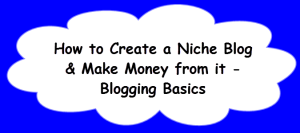





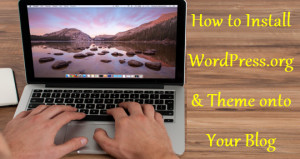

Leave a Reply