In previous part we had a look at the different Blogging Platforms available for your blog, and how they compare against each other. Once you have chosen your blogging platform, the next thing you need to decide on is Theme.
Theme determines the aesthetics as well as functionalities of your blog to a considerable extent. This makes theme selection a critical decision. Depending on your choice of blogging platform your theme options will vary. Most free platforms offer limited themes, while you can have more options with the paid platforms. However even amongst the paid platforms, more popular a platform more are the theme options for it. As we had seen that currently WordPress.org is the most popular option, and hence it has maximum theme options.
From free to paid, themes are available at all price ranges and in all varieties. Some themes come with monthly cost, some others with a one time price. Every theme offers its own set of unique features, so choosing one might seem difficult at first.
What you will Learn:
- Free vs Paid Theme, which is better and why
- Points to consider when selecting a theme
- Tools to check theme performance
- Conclusion
To make your decision making simpler I have presented below the different factors you need to consider before selecting the theme for your blog. So lets get started!
Theme Selection
Themes are designed to beautify our blog and improve its usability. So choosing one carefully is essential. There are tons of Free themes available for each blogging platform. Some have more variety than others.
Themes generally offer some customization ability as well. This basically means that a theme will come with its own font, color scheme, presentation style and such other features. However most themes will offer you the option of changing some or all of these features to suit your style.
Free vs Paid Theme:
Generally free themes offer lesser customization ability, whereas paid themes are more flexible and offer much wider customization. Paid themes are priced individually and you can find something for as low as 5$, or something as expensive as 150$.
Let's compare Free vs Paid Themes to help you decide what you should choose:
| Point | Free | Paid |
| Coding | Generally average quality coding. In some cases you might find well coded themes. However most fre themes suffer from slow load time. | Generally good quality coding. |
| Backlinks | Usually free themes require at least one and in some cases more backlinks, to be used. | Paid themes also have backlinks attached to them, however they almost always have the option to remove the backlink. |
| Sensitive Data Collection | Some free themes might add in sneaky codes to collect sensitive data from your audience. Beware of such themes. | Paid theme offer full control over the type of data that will be collected from your audience. |
| Security | Free themes may/maynot be updated regularly and in most cases they do not come with any support. Both of lead to weakened security of the theme | Paid theme are generally regularly updated and offer good support. This combination leads to better security and stronger themes. |
| Unique | Free theme can be acquired by one and all thus, making them commonplace, and less unique. This lends a common look to your blog. | Paid themes offer lots of customization options and are difficult to acquire due to attached cost. This makes them unique, and lends a different look to your blog. |
| Documentation | Almost never offer any kind of documentation. This makes it difficult to make any kind of changes in the theme | Always come with proper documentation, which helps when looking to customize and personalize the theme |
| Price | Free of cost. So its good option for those on budget. | Paid, with prices ranging from 5-150$ and even more. Pricing is either lifelong, or one time payment with yearly maintenance cost. |
| Variety | There are tons of free themes, but in general they offer lesser variation. | Paid themes are lesser in number but offer more variety, as coder work harder on these themes. |
| Configuration | Difficult to configure, with lesser options | More options, with easier configuration options. |
| Features | Lesser features and functionalities. Integration of plugins proves to be difficult at times | More features and functionalities. At times excessive features can also cause bloating of theme thus making it too large and increasing load time. Usually plugin integration is easier, in case of difficulty support can be used. |
Based on the above comparison, you should be able to make a decision between Free or paid theme for your blog. Generally if budget is not a consideration I would suggest to start out your blog with a good quality paid theme only. This will offer tremendous benefit to you. In case of budgetary consideration free theme will work fine. When Choosing a free theme always look for the more popular options created by trustworthy designers to minimize the risk posed by free themes.
Theme's are relatively easy to change over, especially if you have not done much customization. Hence the decision of theme is gone wrong can be corrected with less efforts. However just like everything else it is best to start off on the right foot. Thus if you make a researched and informed decision about your theme, your blog will look prettier and be easier to manage right from the start.
Points you need to consider when choosing a Theme:
- Ease of use – Theme should be easy to use & navigate around for your readers. This is a very important criteria to consider during theme selection. If the theme is too complicated to navigate around or does not offer sufficient menu option, your readers experience will be compromised and this will impact not only your blog's popularity, but its earning potential as well. So keep the reader at forefront of your mind when choosing a theme.
- Scope of Customization – This one depends on how much you would like to change around things. Basic customization options are offered with all themes. Paid themes offer more customization; amongst them also some themes offer more customization than others. Customization comes in form of changing the default layout, moving around or switching sidebars. Option of dynamic sidebar which will allow you to give different pages different look. Header customization is very essential, since header is the space that attracts immediate attention, so you will want to customize it the max. Adding your logo, images etc. Hence always check for header customization. Color Scheme's are another customization feature which we often overlook. Most themes come with a set of predefined color scheme and allow some customization via CSS. Color customization is essential so that you can match your blog color scheme to that of your logo.
- Monetization Integration – If you are looking to seriously monetize your blog, you can keep an eye for monetization friendly themes. Many themes come with inbuilt ad placement areas. These areas are specially formatted and have placeholders installed thus making your ad placement job a breeze. Of course almost all themes can be monetized, so this should not be the deciding factor for your choice. IF you find a theme which suits all your other parameters, then go ahead with it. You will have to manually ad codes and format them for ads; but that's a one time job so its not so tedious.
- Easy to integrate with plugins – As your blog grows you will feel the need to add some or more plugins. At this point the theme and plugin integration should be smooth. Check your preferred theme for its ease of integration with plugin you choose to install or might choose to work with in future.
- Used in your Niche – Not all themes are well suited for all niches. Some themes are specifically design for certain types of blogs. Photo heavy sites have different set of themes which focus on portraying photos, whereas content heavy websites have different themes that focus on content portrayal. Make sure your chosen niche gels well with your niche. Filter through the theme list, based on your blog's orientation. As the popularity of different types of blogs is growing, many specific themes are available. Corporate blog themes, Video blog themes, Personal blog themes, Photography blog themes, etc.
- Simplicity – If option for free theme go for simple layout. Simpler layout are easier to manage specially for beginners. If you are looking for more fancy stuff then go for premium themes. Premium themes are paid and their developers offer quality support. Support becomes very important for themes with more bells and whistles, since managing the paraphilia might get confusing at times. Unless really required steer clear of the overly fancy and complicated themes. Such themes, are difficult to manage, take longer to load, heavier in size, and more prone to hiccups.
- Browser Compatibility – Check your theme for browser compatibility. Internet explorer, firefox, chrome are the major browsers. Although fewer users work with Internet explorer all traffic counts. So make sure that your chosen theme is compatible with all browsers. Most of the themes are compatible with all browsers, but with growing popularity of Chrome, themes which work only with this browser are on rise. Steer clear of such themes.
- SEO-wise – SEO is important for the success of your blog. Hence it is very very important for your theme to be SEO friendly. Theme entails considerable coding, and if this coding is not SEO friendly, your blog will be at a disadvantage over other blogs. So do not ignore the SEO compatibility of your chosen theme. Many themes also offer basic SEO functionality integrated into their software, this is a good deal for your blog.
You can also read Best WordPress Blog Themes-SEO Ready to Earn And Rank Higher.
- Support & Updates – As you go about tinkering with your theme you will come across situation where you might need to chip in with the support team. Make sure your chosen theme offers good support. Likewise with time every theme requires updates, to keep in sync with changing scenario and needs, pick a theme which gets updated regularly. Obsolete themes are prone to attack by hackers and virus infestation.
- Mobile Responsiveness – The number of users who access blogs and internet via mobiles is increasing every day. Mobile responsiveness in theme is a useful feature to have. This will help give your blog a edge over the others. Additionally after Google introduces the new Mobile update on 21st April 2015, need for a mobile friendly blog will be felt even more keenly. Today almost all premium themes are mobile responsive.
- Load Speed – How quickly does the theme load? This is an important factor you need to consider when choosing the theme. Shorter the load time better it is for you. Poor coding causes increase in load time of themes, which impacts your readers experience. However another more common factor that causes increase in load time is larger size of the theme. Themes can be large due to a number of factor – Too many features, inclusion of too many video/image element, poor coding etc.
- Security – While you might secure your blog externally, it can be vulnerable from inside if your theme is not secure enough. Always check your selected theme's security issues. To do so read through the reviews given by other theme sers. If there are any security flaws, other users might have encountered and brought it to light. In such case check if the flaws have been resolved. Also check the theme for regular updates. Irregular update, leads to theme that are not in tune with current requirements and might be vulnerable to new threats.
Always study your competitors blogs, which theme do they use. This will give you a good idea of which theme works best in your niche. Also it will give you potential suggestion for themes. Browsing through others blog, you might get some idea about what specific features you may want or not want in your own theme.
Tools to Check Theme Performance:
- Mobile Compatibility – Paste your chosen theme’s URL in this Google Mobile Friendly Tool . This tool will analyze whether the URL is mobile friendly or not, and also provide a screenshot of how the theme will look when viewed on a Mobile.
- Browser Compatibility – Head over to Browser Shots add your theme url, and select the browsers you want to test its compatibility against. This tool will provide you with screenshot of how the URL looks when loaded on different browsers.
- Load Speed – Many free tools are available to check the load speed of a URL. I work with Pingdom which provides lots of useful data like, what's the load time, and page size of the URL, which item took how much time to load, alongwith page performance and analysis.
Conclusion:
By now you are armed with all the details to select your own theme. Get Going, do the research, narrow down your results and finally pick up a winner. Once your theme is decided, we will look at the different plugin your blog needs. These plugins will help improve different aspects of your blog and enhance its functionalities. Unlike free theme, free plugin are quite popular, and we will be looking at a mix of free and paid plugins for enhancing different areas of your blog.
So see you next time. Until then do write in below and tell me, which theme are you using and why did you choose it. Your guidance might help out some of the new bloggers who are still undecided on their theme !

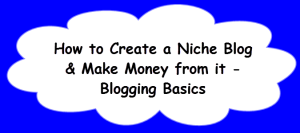

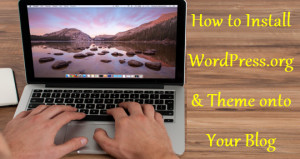

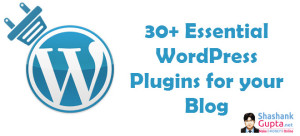


My wife wants to start a blog and with your direction here, I think she’ll do fine. We’ve already started checking out WordPress and other platforms; nothing definite yet. But you have given good step-by-step directions.
Hi Shashank,
I had recently purchased a domain name and hosting for an amazon niche site. since you are into it, can you tell me which theme you use on your niche sites?
I tried to use some free themes but they don’t match my desire. so can you please suggest me which theme should I go with.
It would be so nice of you. Thanks a ton.